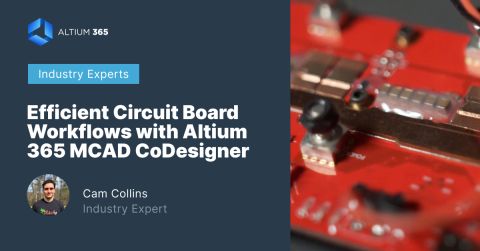シームレスな機械統合を実現するECAD-MCAD CoDesigner

ECAD-MCAD CoDesignerの素晴らしい利点をいくつか強調し、それが密接に結合された電気機械設計にとって非常に有用なツールである理由を紹介します。Altium MCAD CoDesignerがRibbotの成功にとってなぜ重要な部分であるのかについて学びましょう!
Altium MCAD CoDesignerでの迅速なネイティブ変更
Altium MCAD CoDesignerを使用すると、機械エンジニアは、日常的に3Dモデリングに使用しているのと同じコマンドを使用して、ネイティブCADツール内で電気機械設計を変更できます。これは、顧客の要件に基づいて変更が必要である場合や、ECADエンジニアがフィットメントやルーティングの懸念を解決するために更新が必要とされる場合、これらの変更を迅速かつネイティブに行うことができることを意味します。Altium MCAD CoDesignerには、キープアウトエリアを作成するための統合ツールバーが含まれています。特定の参照識別子としてスケッチや機能に名前を付ける必要はなく、Altium MCAD CoDesignerは自動的にキープアウトエリアを認識します。
フィットチェックの最適化
最終的なPCBA設計のフィットチェックを行うことは、機械エンジニアの重要な機能です。IDFファイルをインポートする際、多くのCADツールは、回路基板を緑のアウトラインとその上に取り付けられたさまざまな長方形で表現します。これは、コンポーネントの高さのクリアランスや機械的エンクロージャとの干渉をチェックするのに役立つかもしれませんが、すべての懸念事項を解決するわけではありません。
Altium MCAD CoDesignerは、ユーザーが要求する限りの忠実度でSMTコンポーネントをPCBA設計にインポートすることを可能にします。大きなアセンブリファイルを恐れて一連の長方形を生成したい場合は、それもできます。はんだフィレットを含む完全なCADモデルをインポートしたい場合は、そのレベルのリアリズムを実現できます。これは、その高い長方形がカバーにショートする可能性のあるリード付きの1210キャパシタなのか、非導電性の上面を持つPEMなのかを確認できることを意味します。
設計の可視性を高める
Altium MCAD CoDesignerは、プライマリおよびセカンダリ側のボード表面のデカールをインポートすることで、他のツールと一線を画しています。これは、外部エッチング、はんだマスク、シルクスクリーンがすべてネイティブのMCADドメイン内で可視化されることを意味します。これは大きな革新であり、MCADモデルに大きな詳細レベルを実現しながらも、ファイルサイズを過度に大きくすることなく、重要なレベルの詳細を認識させることができます。これは、いくつかの機能横断的な会話を引き起こすかもしれません。ホットビアのバックドリリングを行いますか?特定のエリアではんだマスクを除去しますか?テストポイントはどこにあり、アクセス可能ですか?デカールの詳細は非常に優れているため、ヒールとトゥのフィレットが不十分であることに関連するフットプリントの問題を見つけることができるかもしれません。ネイティブボードファイルを慎重にレビューする時間を取らない限り、これらは設計レビューで提起されないかもしれない機能横断的な問題です。
複雑な回路基板の設計をマスターする
今日のカスタムエレクトロニクスの世界では、シンプルなアウトラインの回路基板を見つけるのが難しいことがあります。おそらく唯一の例外は、このブログにアクセスするために使用しているコンピューターのマザーボードかもしれません。業界の多くの回路基板デザインは、複雑なアウトラインと環境要因に対応するための精巧なカバーデザインを備えたカスタムアプリケーション用に設計されています。フィットチェックを実行し、電気機械設計が意図した通りに機能することを確認することが重要です。Altium MCAD CoDesignerは、基板が適合し、製品の電気機械設計がシームレスであることを機械エンジニアに保証します。
信頼性の高い電力エレクトロニクスを構築する必要がある場合でも、高度なデジタルシステムを構築する必要がある場合でも、Altium Developはすべての分野を一つの協力的な力に統合します。サイロから解放され、制限から解放されます。エンジニア、デザイナー、イノベーターが一丸となって制約なしに共同作業を行う場所です。今日、Altium Developを体験してください!